Hard Drive Data Recovery | Inside Hard Disk Drives Part 1
How Hard Drives Work - Part 1
Over 60% of the time, your ultra fast processor is sitting around daydreaming the day he meets a pretty and sensitive solid state drive packed with silicon - pardon the pun. The hard drive is the slowest part in your computer (after the floppy drive, CD\DVD or Flash memory). This is because it is mechanical and consequently, has moving components. This moving and rotating business takes time and it will never be as fast as the solid state electronics that move at the speed of an electron. Yet despite all this, it is the one device that stores all the information kept on the computer. Just like the processor, the computer is practically useless without it. It's where your documents, games, utilities, MP3s and other stuff is kept.Thanks to innovation in hard drive technology though, they've gotten faster, quieter, and especially larger than ever before. And this innovation is accelerating and doubles every 18 months - which fits Moore's Law. So what is it about the hard drive that makes it interesting? And most of all, why is it fast, yet still the slowest part in your computer?
What is the inside of the hard drive?
The inside of the hard drive is composed of many parts. They are sealed in a dust-free chamber for reasons we will discuss later on. But first let's take a look at the basic components of a hard drive.
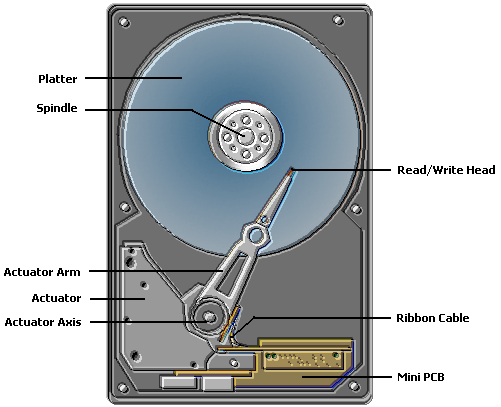 Platter: These are metal alloy discs that are coated with an aluminum alloy or glass substrate. The traditional material is aluminum alloy but these days, newer hard drives are coated with a glass substrate because it provides greater durability. This is where the
hard drive stores information. All your data is stored using magnetic polarity differences. For example, a northern charge would denote a 1 and a southern charge would denote a 0.
So the more platters a hard drive has the more data it can pack? Not quite…
Platter: These are metal alloy discs that are coated with an aluminum alloy or glass substrate. The traditional material is aluminum alloy but these days, newer hard drives are coated with a glass substrate because it provides greater durability. This is where the
hard drive stores information. All your data is stored using magnetic polarity differences. For example, a northern charge would denote a 1 and a southern charge would denote a 0.
So the more platters a hard drive has the more data it can pack? Not quite…
Areal Density: Areal density is the amount of data that can be packed in a square-inch of space of a platter. Each platter stores information in tracks. You can think of the tracks as circular rings that are etched out the platter - magnetically of course. And in these rings, the data bits are recording linearly. The more bits that are packed along the tracks, the more data can be stored. Currently, Toshiba holds the record for areal density - 541.4G bit per square inch . So why can't a company keep packing more gigabits per square inch? This is because of physical limitation as well as electromagnetic limitations. To make a disk platter, you have to take a virtually featureless disk (meaning that it has no markings, particles, dents on it - perfectly smooth) and embed microscopic magnetic marks on it. To increase areal density, you have to make those marks smaller in size and decrease the size of the read/write device. But it isn't as easy as words. The smaller the bits, the harder it is to be read because of signal intensity.
Spindle: Each platter is stacked together on top of a spindle. The motor that spins the platters rotate at a specific speed. The most common is 5,400RPM (Rotations Per Minute). High-end hard drives that are used in workstations and or servers can spin at 7,200RPM, 10,000RPM or even 15,000RPM. The faster the platters rotate, the faster the read/write head can obtain data - the destination sector arrives under the read/write head faster. The spindle motor uses ball-bearings to rotate around. Using ball bearings produces faster and smoother operation than brush-less motors. The spindle is one of the most sensitive parts of the hard drive. If it receives a significant amount of shock, a bearing may be shot lose from the bearing ring that holds the bearings.
Learn more in Part 2
