The Kingston NV2: Affordable PCIe 4.0 NVMe SSD
The Kingston NV2 is adequate for most users and everyday tasks
The Kingston NV2, a PCIe 4.0 NVMe SSD, is an affordable option for those seeking cost-effective storage solutions. While its performance is satisfactory for the average user, it may not meet the demands of professionals handling large volumes of data. Despite being slower than most of its counterparts, the NV2, being an NVMe, is still adequate for most users and everyday tasks.
The NV2's exceptional price, especially at 2TB, and its status as a PCIe 4.0 drive make it seem too good to be true. However, it lacks definitive hardware, and its performance is notably subpar. It also exhibits inefficiency and overheating during testing.
While it lags significantly behind top-tier SSDs, the NV2 could serve as a secondary or backup drive for those on a tight budget. However, it is not recommended for primary or laptop use. This product serves as a reminder of the principle of caveat emptor - buyer beware.
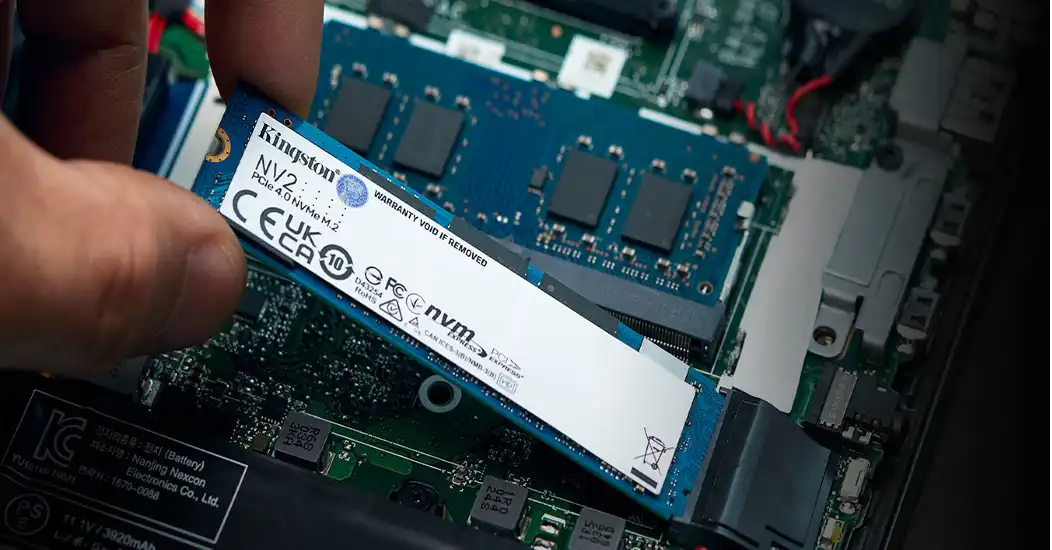
Key Features of the Kingston NV2:
- PCIe 4.0 x4, 2280 form factor (22mm wide, 80mm long) M.2
- NVMe SSD utilizing a DRAM-less (HMB/host memory buffer) design
- 144-layer Kingston-labeled QLC NAND
- Silicon Motion SM2267XTV controller
The NV2, like Kingston's predecessor NV1 and the SATA-based A400, follows the philosophy of providing inexpensive drives at scale despite its mix-and-match hardware - different controllers and NAND flash from drive to drive.
The 2TB model uses the SMI SM2267XT controller, an entry-level PCIe 4.0 SSD controller that barely qualifies for the 4.0 moniker.
This controller is similar to the Phison E19T controller used on drives like the WD Black SSD SN750 SE or the Inland TN436. It has a 1200 MT/s bus which, with four channels, can saturate a x4 PCIe 3.0 link, much like the controllers on the SK hynix Gold P31 and WD Blue SN570 SSD.
The NV2 is warrantied for three years or 320TBW (terabytes that can be written) per terabyte of capacity, which is quite low compared to most NVMe SSDs. The low TBW is a clear indication that the NAND is QLC. The drive can manage up to 3,500 / 2,800 MBps for sequential read and write, respectively, but has no random performance specifications. This is understandable as it can come with more than one controller and more than one type of flash. The sequential write specifications suggest that it can only have QLC at 1TB and 2TB. The sequential values are low for a PCIe 4.0 drive for a good reason: Kingston set them for the weakest possible controller and flash.
The Kingston NV2 comes with a 3-year warranty and is capable of managing 320TB of writes per TB capacity, which aligns with expectations for a budget drive. However, it's worth noting that this is not the lowest rating observed. Other QLC drives such as the Sabrent Rocket Q4, Corsair MP600 Core Mini, and Crucial P3 have lower ratings of 225TBW/TB, 250TBW/TB, and 220TBW/TB, respectively.
Investing in the NV2 and QLC drives, in general, does involve a degree of risk. However, it's generally understood that the endurance of these drives is often significantly greater than the vendor's TBW ratings, which take into account financial liability. Furthermore, most users tend to write far less data than they anticipate.
Differences Between QLC and TLC SSDs
The primary difference between QLC (Quad-Level Cell) and TLC (Triple-Level Cell) SSDs lies in the number of bits of information they store per cell and their corresponding storage capabilities:
- QLC SSDs can store four bits of data per cell, with 16 different charge levels. This allows for greater storage capacity, making QLC SSDs generally cheaper than TLC SSDs. However, the increased number of charge levels makes QLC SSDs less reliable and slower than TLC SSDs. They also have lower write endurance.
- TLC SSDs can store three bits of data per cell, with eight different charge levels. They are generally faster, more reliable, and have greater write endurance than QLC SSDs. However, they offer less storage capacity and are usually more expensive than QLC SSDs.
In summary, while QLC SSDs offer more storage space and cost less, they are slower, less durable, and can be more error-prone. On the other hand, TLC SSDs offer faster performance, greater durability, but have a lower storage density and cost more. The choice between QLC and TLC would depend on your specific needs and budget.
Speed Comparison of NVMe SSDs
In terms of speed, while all NVMe SSDs are inherently fast, the NV2 is one of the slower devices tested. It ranks just above the Crucial P3, a very similar but only PCIe 3.0 design. In fact, the NV2 is the slowest PCIe 4.0 SSD tested to date, falling significantly behind the next slowest, the Solidigm P41 Plus. Despite being slower than most, our 1TB NV2 sample actually exceeded Kingston's ratings. It's important to note that these ratings were quoted from Kingston's website, as the company was unwilling to complete our fact-check sheet.
As for whether to purchase the Kingston NV2, it could be a viable option if you're on a tight budget and unable to afford anything else. It may also be suitable for external storage where the USB and even Thunderbolt buses aren't fast enough to necessitate a top-tier SSD.
However, if you're an enthusiast or prosumer who regularly writes large volumes of data, it would be advisable to avoid the NV2. Additionally, due to its relatively slow 4K performance, it's not the optimal drive for running an operating system.
ACE Data Recovery Services for Kingston NVMe SSDs
ACE Data Recovery, a company with over 30 years of experience in the field, has earned a reputation as a trusted and professional data recovery service provider. They offer fast, professional, and cost-effective data recovery solutions for businesses and individuals alike.
Specialization in Kingston NVMe SSDs
Kingston NVMe SSDs, such as the KC2500 and the client-focused KC2000, are among the many devices that ACE Data Recovery specializes in. These drives, known for their high-speed performance and reliability, can sometimes encounter issues that require professional SSD data recovery services.
Data Recovery Process
Utilizing industry-standard tools, ACE Data Recovery can offer customers an affordable, professional data recovery service. Their process involves the use of advanced tools and techniques to recover data from hard drives, RAIDs, solid-state drives, flash drives, SD Cards, and tapes.
Why Choose ACE Data Recovery?
- Experience: With over three decades in the business, ACE Data Recovery has a wealth of experience dealing with a variety of storage devices, including Kingston NVMe SSDs.
- Professionalism: ACE Data Recovery offers professional and efficient services, ensuring that your data is recovered as quickly and effectively as possible.
- Cost-Effectiveness: Despite the high quality of their services, ACE Data Recovery strives to keep their solutions affordable for all customers.
- Trustworthiness: ACE Data Recovery has earned the trust of numerous customers over the years, thanks to their consistent delivery of reliable data recovery solutions.
Whether you're dealing with data loss on a Kingston NVMe SSD or any other storage device, ACE Data Recovery offers services that combine experience, professionalism, and cost-effectiveness. Remember, when it comes to data recovery, it's crucial to trust professionals to handle the task. With ACE Data Recovery, you can rest assured that your data is in capable hands.
