Kingston XS1000 Portable SSD - fast, reliable and durable portable solid state drive
Kingston XS1000 Portable SSD - fast, reliable and durable portable solid state drive
If you are looking for a fast, reliable and compact external storage device, you might want to check out the Kingston XS1000 portable SSD. This is a new product from Kingston that offers impressive performance and durability in a sleek and lightweight design. The Kingston XS1000 is a great choice for anyone who needs a portable SSD.
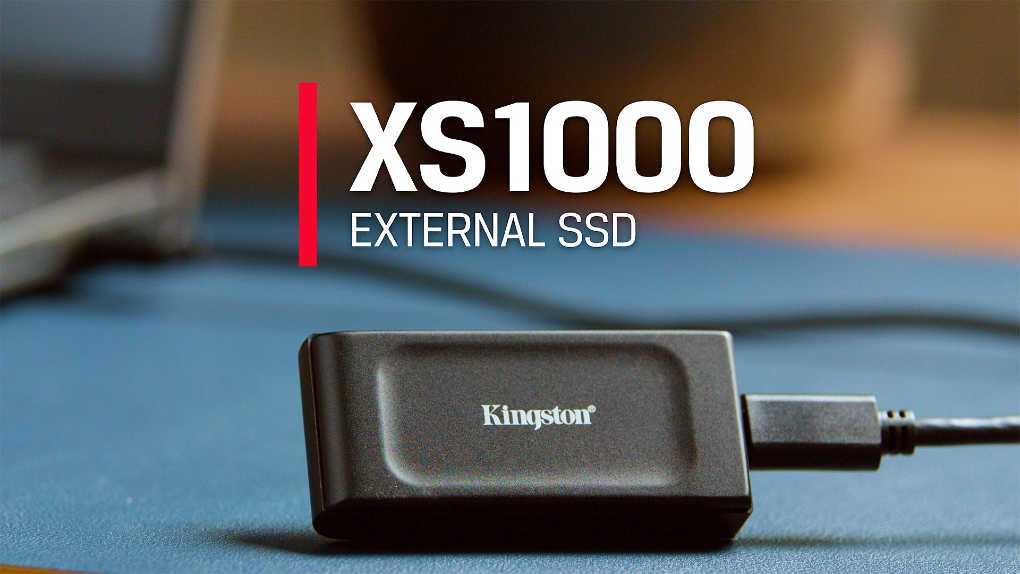
What is the Kingston XS1000?
The Kingston XS1000 is a portable solid state drive that uses the USB 3.2 Gen 2x2 interface to deliver speeds of up to 2000 MB/s read and write. This means that you can transfer large files, such as 4K videos, photos or games, in seconds. The Kingston XS1000 also supports USB-C and USB-A devices, so you can connect it to your laptop, desktop, tablet, smartphone or console with ease.
The Kingston XS1000 comes in four capacities: 500 GB, 1 TB, 2 TB and 4 TB. The device measures 69.54 x 32.58 x 13.5 mm and weighs only 28 grams. It has a metal casing that protects it from shocks, drops and vibrations. The Kingston XS1000 also has a LED indicator that shows the power and data transfer status.
What are the benefits of the Kingston XS1000?
The Kingston XS1000 has many advantages over traditional hard disk drives (HDDs) or other external SSDs. Here are some of the benefits that I noticed while using the Kingston XS1000:
- Speed: The Kingston XS1000 is one of the fastest portable SSDs on the market. It can handle large files and applications without any lag or slowdown. I tested the Kingston XS1000 with some benchmark tools and got impressive results. For example, CrystalDiskMark showed a sequential read speed of 2017 MB/s and a sequential write speed of 1989 MB/s. This is much faster than most HDDs or external SSDs that use the USB 3.1 Gen 2 or USB 3.0 interface.
- Reliability: The Kingston XS1000 is designed to last for a long time. It has no moving parts, which means that it is less prone to mechanical failures or data SSD corruption. The Kingston XS1000 also has a five-year warranty and free technical support from Kingston. I have been using the Kingston XS1000 for several weeks and have not encountered any issues or errors.
- Portability: The Kingston XS1000 is very easy to carry around. It is small, light and slim enough to fit in your pocket, backpack or laptop bag. It also comes with a USB-C to USB-C cable and a USB-C to USB-A adapter, so you can use it with any device that has a USB port. The Kingston XS1000 does not require any external power source, as it draws power from the USB port itself.
- Compatibility: The Kingston XS1000 works with various operating systems and devices. It supports Windows 10, 8.1, Mac OS X 10.13 or later, Linux kernel 2.6 or later, Android 9 or later, PlayStation 4, PlayStation 5, Xbox One and Xbox Series X/S. The Kingston XS1000 also supports TRIM command, which helps to maintain the performance and lifespan of the SSD.
What are some alternatives to the Kingston XS1000?
The Kingston XS1000 is not the only portable SSD on the market. There are other options that you may want to consider before making your purchase decision. Here are some of the alternatives that I have researched and compared with the Kingston XS1000:
- Samsung T7 Touch: This is another high-performance portable SSD that uses the USB 3.2 Gen 2 interface to deliver speeds of up to 1050 MB/s read and write. It has a fingerprint scanner that adds an extra layer of security and convenience to your data. It comes in three capacities: 500 GB, 1 TB and 2 TB. It costs $129 for the 500 GB model, $199 for the 1 TB model and $369 for the 2 TB model.
- SanDisk Extreme Pro: This is a rugged and durable portable SSD that uses the USB 3.1 Gen 2 interface to deliver speeds of up to 1050 MB/s read and write. It has an IP55 rating that makes it resistant to water, dust and shocks. It comes in four capacities: 500 GB, 1 TB, 2 TB and 4 TB. It costs $119 for the 500 GB model, $189 for the 1 TB model, $349 for the 2 TB model and $699 for the 4 TB model.
- WD My Passport SSD: This is a sleek and stylish portable SSD that uses the USB 3.2 Gen 2 interface to deliver speeds of up to 1050 MB/s read and write. It has a metal enclosure that gives it a premium look and feel. It comes in four capacities: 500 GB, 1 TB, 2 TB and 4 TB. It costs $99 for the 500 GB model, $169 for the 1 TB model, $299 for the 2 TB model and $599 for the 4 TB model.
The Kingston XS1000 is a powerful, reliable and portable SSD that offers blazing-fast speeds and large capacities. It is compatible with various devices and operating systems and comes with a five-year warranty and free technical support. It is ideal for anyone who needs a fast and durable external storage device for their work, entertainment or gaming needs.
However, the Kingston XS1000 is also expensive, hot and has a lower usable capacity than its advertised capacity. It may not be the best option for everyone, especially if you are on a tight budget or have limited storage needs. You should compare the Kingston XS1000 with other external SSDs on the market and see which one suits your preferences and requirements better.
ACE Data Recovery for Kingston Portable SSD
ACE Data Recovery is a leading provider of data recovery services for all types of storage devices, including Kingston portable SSDs. We have a team of experienced data recovery engineers who have successfully recovered data from a wide variety of SSDs, including Kingston.
ACE Data Recovery offers a free diagnostic service to assess the severity of your data loss and recommend the best course of action. If your data can be recovered, we will provide you with a quote for the service.
The cost of data recovery from a Kingston portable SSD will vary depending on the severity of the data loss. ACE Data Recovery offers a variety of payment options, including financing.
Why Choose ACE Data Recovery?
- We have a proven track record of success in recovering data from a wide variety of SSDs, including Kingston.
- We offer a free diagnostic service to assess the severity of your data loss.
- We provide a quote for the service before we begin work.
- We offer a variety of payment options, including financing.
- We have a commitment to customer satisfaction.
Additional Tips for Choosing a Data Recovery Service
- Get multiple quotes from different companies.
- Make sure the company is reputable and has a good track record.
- Ask about the company's success rate in recovering data from Kingston portable SSDs.
- Make sure the company offers a free diagnostic service.
- Get everything in writing, including the price quote and the terms of service.
If you have lost data from your Kingston portable SSD, ACE Data Recovery is the best place to turn for help. We have the expertise and experience to recover your data, and we offer a variety of services to fit your needs.
