The QNAP TBS-h574TX NAS: A Compact Powerhouse
The QNAP TBS-h574TX is one of the very first desktop NAS devices, offering a package that promises the high performance of large NAS units.
The QNAP TBS-h574TX NAS stands out as an exceptional and uniquely compact yet robustly powerful system, offering outstanding performance and bandwidth capabilities. Its sleek and innovative design sets a new standard in the NAS market, particularly notable for its integration of advanced features like Thunderbolt 4 and a high-capacity 10G connection. These features are further enhanced by the utilization of cutting-edge E1.S/NVMe SSD storage, all seamlessly managed by a highly capable CPU architecture. This makes the TBS-h574TX not just a NAS, but a powerhouse of data management and connectivity.
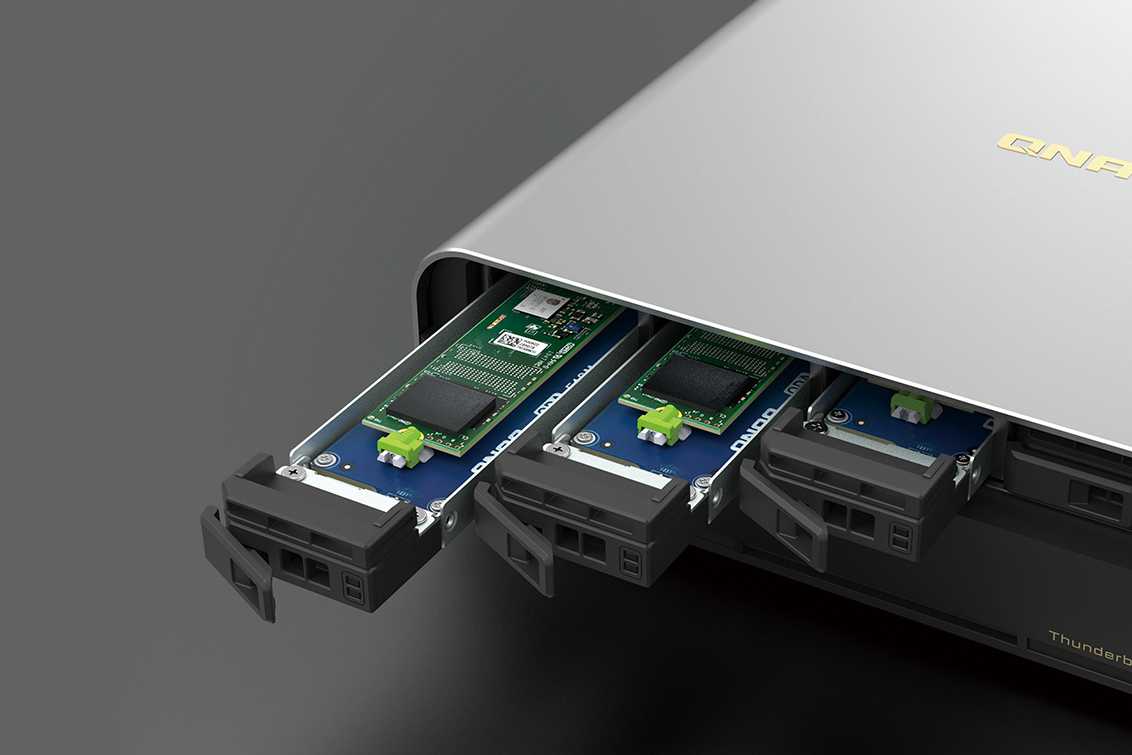
The TBS-h574TX is Appealing to Creative Professionals
Especially appealing to photo and video editors, the NAS excels in aesthetics, portability, and functionality, making it a viable alternative to traditional portable direct-attached storage systems like LaCie or G-Tech. Its ability to support multi-user access and provide immediate local network connectivity straight out of the box adds to its versatility. Additionally, the system boasts a modest power supply and impressively efficient power consumption relative to the bandwidth it offers, highlighting QNAP’s commitment to balancing performance with energy efficiency.
However, users must note some trade-offs, such as the limitation in PCIe bandwidth for each of the SSD bays and the fixed memory capacity. While these are necessary adjustments for its compact form, they are points for consideration. Despite these minor limitations, the 13th Gen Intel Core processor used in its configurations demonstrates QNAP’s dedication to incorporating top-tier technology, although there are more advanced CPUs in other models. This system is a testament to QNAP’s ability to innovate, offering a package that promises the high performance of larger NAS units but in a remarkably portable format. It raises the question: Is this the ideal NAS for everyone? Perhaps not. But for those seeking a high-performance, Thunderbolt-enabled NAS that combines portability with powerful capabilities, the QNAP TBS-h574TX is a formidable choice.
E1.S SSD Bays
The TBS-h574TX is one of the very first desktop NAS devices to feature E1.S media bays. In the last few years, we have seen a growing trend towards the use of SSDs as the primary storage media for private servers and NAS devices, with some particular standout examples from both QNAP and Asustor focusing on M.2 NVMe SSDs. However, one major downside of M.2 NVMe use is that they do not support hot swapping. This means that in the event of a drive failure leading to a degraded RAID state or the need to introduce a newer and larger capacity drive to an existing storage pool, you are required to power down the system completely. Removing an M.2 NVMe from a system that is powered on will lead it to crash and can be detrimental to the health of both the system and the storage drive. E1.S SSD bays, however, fully support hot swapping in an identical fashion to that of traditional SATA storage drives.
Thunderbolt Connectivity
The TBS-h574TX NAS features one Thunderbolt 4 USB-C port on the front for convenience, and an additional port on the rear. Not only can these be used to connect Thunderbolt storage to your NAS system, but more importantly, they allow a user to connect directly, point to point, from a Mac or Windows computer to the QNAP TBS-h574TX system. This opens the door to tremendous performance and, once you factor in the use of M.2 NVMe SSD storage, you are looking at some serious performance. QNAP reports the performance utilizing 5 Samsung 980 Pro SSDs in a RAID environment to hit 1700 megabytes per second for one connected device over Thunderbolt, and in excess of 3,000 megabytes per second for two connected Thunderbolt devices. That’s right, the support of Thunderbolt also allows multiple users to connect to the same storage space simultaneously, as well as the system supporting cross-platform file sharing, which allows the same storage area to be used simultaneously by both Mac and Windows users, regardless of the different operating systems in play.
Power Consumption
In terms of power consumption, the base power consumption with drives was generally in the 34-39W range depending on the SSDs that we installed. There, of course, is room to go up from there with different drives. We could easily hit 50-70W under load. Also, we attached a M1 Macbook Pro to the NAS with the Thunderbolt cable and we saw power consumption increase to 50-75W and the Macbook Pro showed that it was getting power via the Thunderbolt cable.
QNAP Software and Services
The QNAP TVS-h874 NAS comes with a comprehensive software and services package, offering either QNAP QTS or QuTS (version 5.0.1) at initialization. This operating system, resembling Windows 11 and Android OS in design, supports hundreds of applications, services, and functions. It includes numerous mobile and desktop client applications for tailored data interaction. The software also features SSD-specific tools like anti-wearing for SSDs, better ZFS-HDD/SSD profiling, and options for storage, caching, or tiered storage. While QTS/QuTS is highly customizable, offering flexibility and user-friendliness, it does have a learning curve that may challenge novice users. Despite past security concerns, including ransomware attacks due to vulnerabilities in Linux and QNAP’s applications, improvements have been made in QTS/QuTS 5, making the system more secure and user-friendly.
Comparison of QNAP TBS-h574TX and Asustor Flashstor 12 Pro FS6712X
The two main M.2 SSD NAS units on the market right now are this QNAP as well as the Asustor Flashstor 12 Pro FS6712X. Indeed, many are going to decide between those two so that feels like the best comparison point. Both can take M.2 drives and have 10Gbase-T for 10GbE. QNAP QuTS hero is a better NAS OS and we like using ZFS. The QNAP also allows the use of E1.S SSDs.
QNAP TBS-h574TX Thunderbolt 4

One big feature that would push one to the QNAP over the Asustor is the Thunderbolt 4 connectivity. There are a large number of folks who edit videos on Apple Mac platforms. Being able to quickly use a $35 cable and get high-speed connectivity is going to be attractive for many. Asustor does not have this. The other side, however, is that the Asustor FS6712X can attach 12 drives. If you are using 4TB drives in both, that means that QNAP tops out at 20TB raw capacity while the Asustor is at 48TB. If you are simply putting the NAS in a closet with 10Gbase-T networking then the Asustor is extremely competitive. Of course, the ecosystem with expanding the NAS via external USB enclosures.
TBS-h574TX NAS Portability and Performance
If you are looking for a storage device that needs to be portable, the TBS-h574TX is one of the best examples out there by this brand. Picture the scene: you and a small team of video or photo content creators are on the move, and after a long day of capturing content, you need to back up, edit, and/or distribute what you have created. Thanks to the small-scale stature of the QNAP TBS-h574TX, and its modest and small-scale 120-watt PSU, this system can be carried around very conveniently in a laptop bag and can be set up in minutes to allow multiple users to connect to either edit on the fly or back up from numerous different connected USB and Thunderbolt devices simultaneously. If you are looking for a super-fast NAS, built on a powerful architecture, that’s supremely portable and supports the latest ports and connectivity, the TBS-h574TX NAS will likely serve you very well. While it was fun to hear our team debate the merits of this NAS, it was clear that this is the best NAS for someone who is looking at an all-flash or all-SSD Thunderbolt NAS. Many of those falling into that category will have Apple systems and whether it is a Mac Studio, Mac Mini, Macbook, or other system, the QNAP will look good next to the system, be easy to connect, and perform well.
Recovering Your Precious Data from a QNAP NAS: A Look at ACE Data Recovery
QNAP NAS devices are popular storage solutions for both personal and business use. However, like any electronic device, they are susceptible to failure, which can lead to data loss. Losing important files, photos, or documents from your QNAP NAS can be devastating.
What can ACE Data Recovery do for your QNAP NAS?
- Recover data from all QNAP NAS models and configurations: Whether you have a home NAS or a high-end enterprise model, ACE Data Recovery has the expertise to handle it.
- Address various data loss scenarios: They can recover data from QNAP NAS affected by logical failures (like accidental deletion or formatting) and physical failures (like drive failure or RAID controller malfunction).
- Offer a free diagnostic evaluation: Before you commit to any service, ACE Data Recovery will assess your device and provide a free evaluation of the data recovery potential.
- Use advanced recovery techniques: Their team of experienced technicians utilizes the latest technologies and proprietary tools to maximize the chances of successful data recovery.
- Provide secure and reliable service: They understand the sensitivity of your data and prioritize its security throughout the recovery process.
ACE Data Recovery's Process:
- Contact ACE Data Recovery: You can reach out to them by phone, email, or online form.
- Free evaluation: Send your QNAP NAS to their lab for a free diagnostic evaluation.
- Receive a quote: Once they evaluate the damage, they will provide you with a detailed quote for the recovery service.
- Data recovery process: If you approve the quote, their team will start the NAS recovery process.
- Data return: Once they successfully recover your data, they will return it to you on a secure external drive.
Is ACE Data Recovery the right choice for you?
ACE Data Recovery is a reputable company with a proven track record of success in QNAP NAS data recovery. However, it's important to understand that data recovery is not always guaranteed, and the cost of the service can vary depending on the complexity of the case.
Additional things to consider:
- Back up your data regularly: This is the best way to prevent data loss in the first place.
- Compare data recovery services: Research and compare different data recovery companies before making a decision.
- Ask questions: Don't hesitate to ask ACE Data Recovery any questions you have about their SSD data recovery process and pricing.
By following these tips and considering the information above, you can make an informed decision about whether ACE Data Recovery is the right choice for recovering your data from your QNAP NAS.
