Properly Rebuilding RAID 5 Arrays & Saving Your Data
Properly Rebuilding RAID 5 Arrays & Saving Your Data
January, 2016Your data is valuable. You know that. You also know that data is fragile. It can be accidentally deleted or corrupted. It can be destroyed in a disaster, or an accident, or the hardware it is stored on can malfunction leaving it inaccessible.
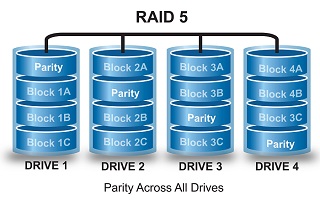 This is why it is important to back up your data regularly. Storing information in multiple locations decreases the likelihood of losing all of your data due to a single issue. However, simply backing up data is not enough. Also, very important to verify your backups and ensure that all important data is in fact being copied successfully, and that there are no issues with your back up solution.
This is why it is important to back up your data regularly. Storing information in multiple locations decreases the likelihood of losing all of your data due to a single issue. However, simply backing up data is not enough. Also, very important to verify your backups and ensure that all important data is in fact being copied successfully, and that there are no issues with your back up solution.
A RAID 5 configuration appears to solve to the problem of data loss. With disks arranged in a RAID 5, one hard drive can temporarily go offline and you will not experience any data loss. This means that in the event of a defective drive, corrupted drive or otherwise damaged drive, the RAID 5 will continue to operate in a degraded state. If the RAID is not regularly being monitored, verified and tested, it can continue to operate until a second disk fails.
Free external hard drive or usb flash with each completed recovery
Talk to the Experts 1-877-304-7189
This may not be evident at first, however. Some files may appear to be fine after the array is rebuilt. You may even be able to open them properly if they happen to be older files that share sectors with the data on the outdated disk. However, you'll notice that more recent data (anything that has been created or modified since the first hard drive went offline) will be corrupted or missing. In many cases, once you notice your data is corrupt, it's already too late.
This is a regrettable situation that could result in permanent data loss. If data is overwritten by the rebuild, it isn't coming back.
Unfortunately, most technicians from hardware manufacturers do not consider saving your data when they attempt a repair. Their main goal is to repair the hardware, rebuild the array and get the system working once again. They usually assume that a client already has the data saved elsewhere, and all that is wanted is a working array. Remember, technical support from hardware manufacturers are not data recovery specialists. It is not their job to recover your data; it is their job to get your hardware working once again. The main problem here is that since a RAID 5 can continue to function with one damaged drive, many people do not notice that their array is not working properly until it is too late. The good thing is that it is possible to avoid this situation.
The first way to prevent permanently losing your data due to an incorrect rebuild is to periodically check the status of your RAID. You should ensure that all drives are functioning and attend to any problems that you notice while the array still functions. If you have any additional backups of critical data, it's a good idea to check them regularly and especially before you attempt to rebuild a damaged RAID.
If your array does fail, you should always attempt to make images (sector-to-sector clones) of all of the drives involved before attempting any rebuilding. If some or all drives are inaccessible, you may need to send the drives to a data recovery specialist in order to make images and recover your data.
It is also important that you do not send any of the hard drives from the failed RAID to the manufacturer for warranty replacement until all data has been successfully recovered.
By following these tips, you will be able to safely rebuild your RAID 5 array, save your data and continue working.
If you don't feel comfortable rebuilding a failed RAID, then your best choice is to send your RAID to a reputable data recovery company.
