The OptiNAND-enabled WD Red Pro NAS l hit up to 22TB without having to use SMR technology
The OptiNAND-enabled WD Red Pro NAS l hit up to 22TB without having to use SMR technology
The OptiNAND-enabled WD Red Pro NAS line of high-capacity hard drives (HDDs) offers a compelling way to hit up to 22TB without having to use SMR technology. Performance is as expected, but you still have to pay more for this much storage in a single drive.
The OptiNAND-enabled WD Red Pro NAS Line
The 20TB Red Pro comes from WD’s NAS line of hard drives, utilizing their unique OptiNAND technology. This technique marries mechanical and flash storage technologies to achieve higher capacity with a form of conventional magnetic recording (CMR) that's much faster than competing Shingled Magnetic Recording (SMR) drives. There is still a premium to be paid for this much space in a single device, and the performance is very predictable. The warranty is nothing to write home about, but if you need lots of storage for sequential transfers, the Red Pro will get the job done.
Western Digital uses nine platters at 2.2TB each for the 20TB model, with extra capacity made possible by storing the necessary metadata on the onboard flash. WD’s vision is to use energy-assisted perpendicular recording (ePMR) to keep the benefits of CMR technology while offering unique benefits with OptiNAND. Many of the new features are only on the 22TB WD Gold so far, and while leveraging flash is a net benefit for WD, there is added complexity versus Seagate’s solution.
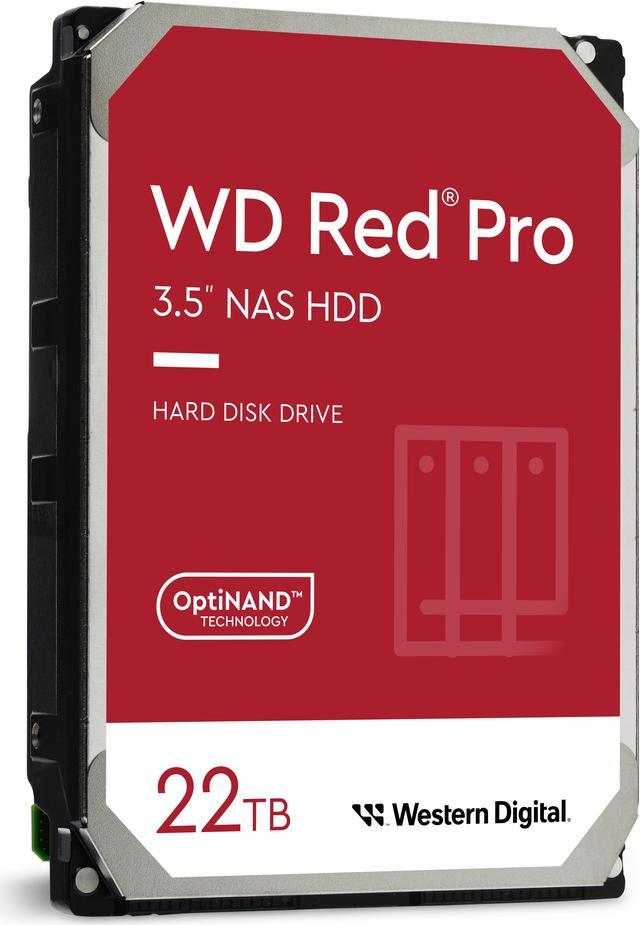
WD Red Pro NAS Capacity and Pricing
The WD Red Pro is available between 2TB and 22TB in 2TB intervals, but look specifically at the 20TB model. Current low pricing at the time of review is $329.99 or $16.50 per TB, which is not unusual for the highest-capacity drives, on par with the 22TB IronWolf Pro at $362.99. It is currently cheaper than the Seagate Exos X20 and IronWolf Pro 20TB. The drive runs at 7200 RPM with a sustained transfer rate of up to 272 MBps. The cache is 512MB on this model, double the base model IronWolf Pro 20TB and Exos X20, but it has less cache at 12TB and below.
Red Pro NAS Power Draw, Warranty, and Technology
WD rates the average read/write power draw at 6.9W while producing an average of 32 A-weighted decibels of sound. This is relatively quieter than lower capacities, but it does pull more power. WD warranties the Red Pro lineup for five years with a workload rate of 300TB per year, meaning you can write 300TB of data per year to the drive and a mean time before failures of 1 million hours. This is less than the 1.2 to 2.5 million hours of the competition. Like the IronWolf Pro and Exos X20, the Red Pro uses CMR, not the slower shingled magnetic recording (SMR) technology.
Comparison with Other Drives
The Seagate Skyhawk AI 20TB is intended for different workloads than these other drives and also costs more. However, it also has the full 2.5 million hours for MTBF rating and a workload rate limit of 550TB per year. It’s included in our testing for comparison purposes.
Western Digital Software and Accessories
WD provides downloads on its website, including the Western Digital Dashboard and Acronis True Image for Western Digital applications. The Dashboard provides basic functionality such as providing drive information, SMART attribute monitoring, firmware updates, and more. The OEM Acronis True Image allows you to back up your OS or other files or clone your drives. The Red Pro lacks the three-year Rescue Data Recovery Services included with the IronWolf Pro.
Red Pro Design and Features
The Red Pro is not unusual in appearance, although the label does list that it has NASware 3.0. This firmware technology is optimized for usage in NAS systems and enclosures, essentially acting to balance various characteristics for the optimal combination of performance and reliability. Although this is essentially marketing, it is still true that hard drives need to be designed for a 24/7 environment while accounting for noise and vibration from the presence of multiple drives in a limited space.
Technical Specifications
The drive has a Broadcom main controller, a spindle controller, and 4Gb or 512MB of DDR4 for its DRAM write cache. The controller system on a chip (SoC) has to be designed to work with flash for OptiNAND functionality. The cache is a step up over the 256MB found on some competing drives, possibly a benefit of cost savings realized by OptiNAND.
On-board is also 64GB of SanDisk-labeled, 64-Layer BiCS3 NAND flash. This is actually iNAND, or industrial NAND, designed for embedded environments, integrated as a Universal Flash Storage (UFS) Embedded Flash Drive (EFD). Such flash can operate in pSLC and TLC modes depending on the workload. Write workloads benefit from pSLC, while TLC is more effective for read workloads.
This implementation is not the same as a solid-state hybrid drive (SSHD), but rather the flash is used to improve performance and capacity, primarily by handling drive metadata. WD’s current approach to high-capacity drives is potentially cheaper, and OptiNAND allows for some nice features, such as ArmorCache for emergency power-off (EPO) scenarios. However, other approaches that are used to get extra capacity will have different trade-offs as it is less complex to forgo the use of flash.
Western Digital Red NAS drives data recovery services
The data recovery services offered by ACE Data Group are designed to assist customers in retrieving valuable data from failed or damaged WD Red drives in various RAID configurations inside NAS appliances, such as Synology, Qnap, Asustor, Netgear, and others.
In the event of a drive failure or data loss, ACE Data Group's data recovery services aim to help users recover important files, documents, photos, videos, and other digital assets. This service is particularly valuable for individuals, businesses, or organizations that rely on WD Red drives inside NAS appliances to store critical data.
When a data loss situation occurs, users can contact ACE Data Group's customer support to initiate the data recovery process. The support team will guide users through the necessary steps and provide instructions on how to send the affected drive to the designated data recovery center. It is crucial to follow the instructions provided by ACE Data Group to ensure the safe and secure handling of the drive during transportation.
At the data recovery center, ACE Data Group's expert technicians utilize specialized tools, techniques, and expertise to attempt the recovery of data from the failed Red NAS drive RAID arrays. They employ advanced data recovery methods to extract information from various types of drive failures, including mechanical issues, logical errors, file system corruption, and more.
It is important to note that while ACE Data Group's data recovery services strive to retrieve lost data, the success of the recovery process is not guaranteed in all cases. The outcome depends on the specific circumstances, the extent of damage to the drive, and the condition of the data stored on it.
As part of the data recovery process, ACE Data Group takes necessary precautions to ensure the privacy and security of the recovered data. They maintain strict confidentiality standards and implement appropriate measures to protect sensitive information throughout the recovery procedure.
